Photo Review Helper
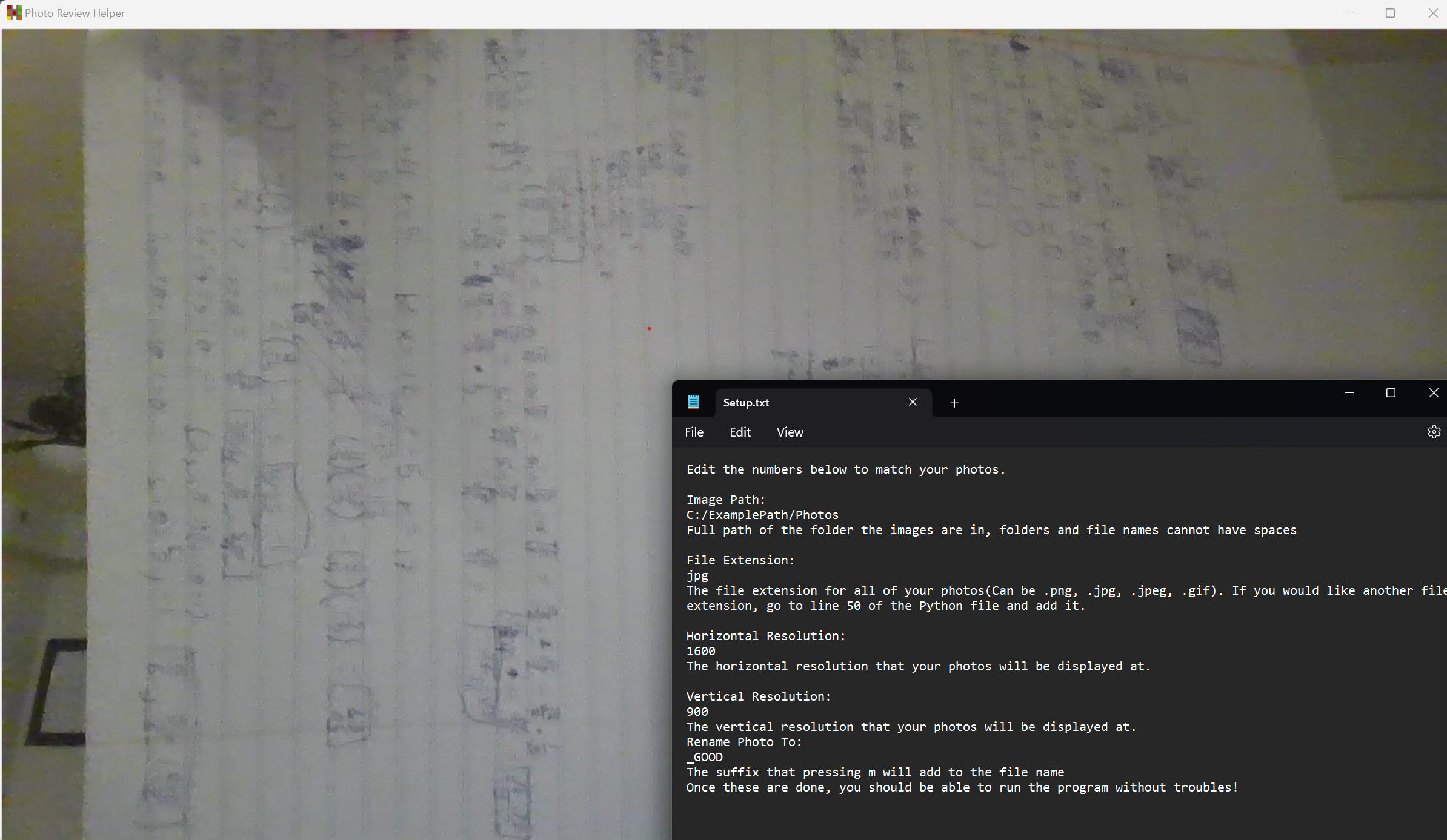
1. Download the zip file & read the readme
2. Open up Setup.txt and change the necessary values
3. Run the program:
a) Use , and . (< and >)to go through the photos
b) If you see a photo that you like, press m to 'mark' the photo. This renames the photo to give it the affix of your choice. The default is "_GOOD".
c) Go to your file browser and search for the affix to find the photos that you marked.
And that's it! This thing seriously helped me go through photos, and I hope it can do the same for you! Feel free to improve this and if you do, tell me on the guestbook and link to the improved version and I can host it here, crediting you of course!